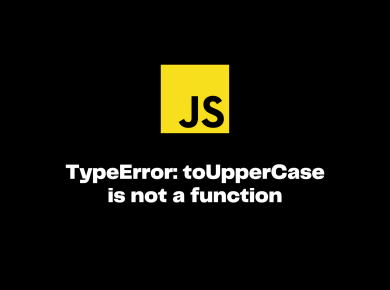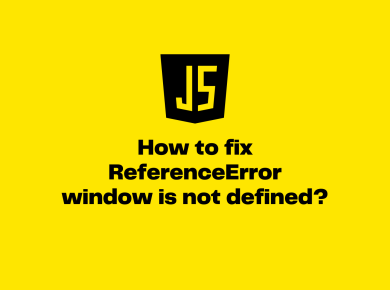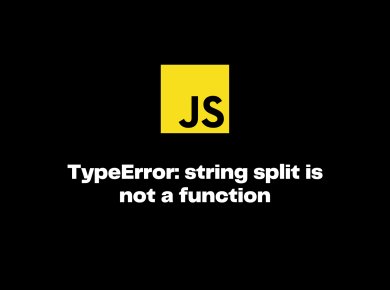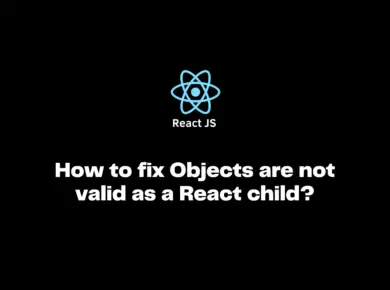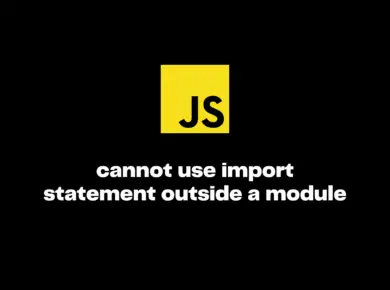In this tutorial, we will learn about the JavaScript String slice() method with examples.
The JavaScript String slice() method extracts a section of the string and returns it as a new string without modifying the original string.
slice() Example
const text = "Hello World";
// Slice from index 0 to 5
console.log(text.slice(0,5));
// Slice from index 6 to end
console.log(text.slice(6));Output
Hello
Worldslice() Syntax
The syntax of the JavaScript slice() method is as follows.
str.slice(beginIndex, endIndex)
Here the str is the string or the string variable.
slice() Parameter
The JavaScript slice() method takes two parameters.
1) beginIndex – The starting index where the string slice should begin.
If beginIndex is omitted, undefined, or cannot be converted to a number, the slice() method extracts from the beginning of the string.
If beginIndex is negative, slice() begins extraction from str.length + beginIndex. (E.g. "test".slice(-2) returns "st")
2) endIndex (Optional) – The ending index where the string slice should end. The character at this index will not be included.
If endIndex is omitted, undefined, or cannot be converted to a number, the slice() method extracts till the end of the string.
If endIndex is negative, slice() is treated as str.length + endIndex. (E.g, if endIndex is -2, it is treated as str.length - 2 and "test".slice(1, -2) returns "e") .
slice() Return Value
The slice() method returns the new string, which contains the extracted section of the string based on the input parameters.
Example 1: Using JavaScript String slice() method
// JavaScript Program to illustrate slice() function
const text = "This is an example of String Slice Method";
// Slice from index 5 to end
console.log(text.slice(5));
// Slice from index 22 to index 34
console.log(text.slice(22,34));Output
is an example of String Slice Method
String SliceExample 2: Using slice() method with negative indices
If beginIndex or endIndex is negative, slice() begins extraction from backwards. For example, -1 represents the last element, -2 represents the second last element and so on.
In our below example, the beingIndex is -12 and endIndex is -6. Hence it starts slicing backwards from the -12 index and ends with the -6 index.
const text = "This is an example of String Slice Method";
// Slice the last 6 characters
console.log(text.slice(-6));
// Slice from backwards index -12 to index -6
console.log(text.slice(-12, -6));Output
Method
Slice